Squirrel’s new “Out of Stock” feature.
Rui Correia
Keep your eyes peeled for our new Out-of-stock offers.
At Squirrel we are constantly trying to enhance our client’s experience. That’s why we are thrilled to introduce our latest feature: the “Out of Stock” offers.
With this new feature we will allow you to see offers that are out of stock instead of our usual practice of only showing offers that are in stock.
How does the “Out of Stock” feature work?
It’s very easy, on your Squirrel style page you will see a new button option for “Show out of stock offers”.
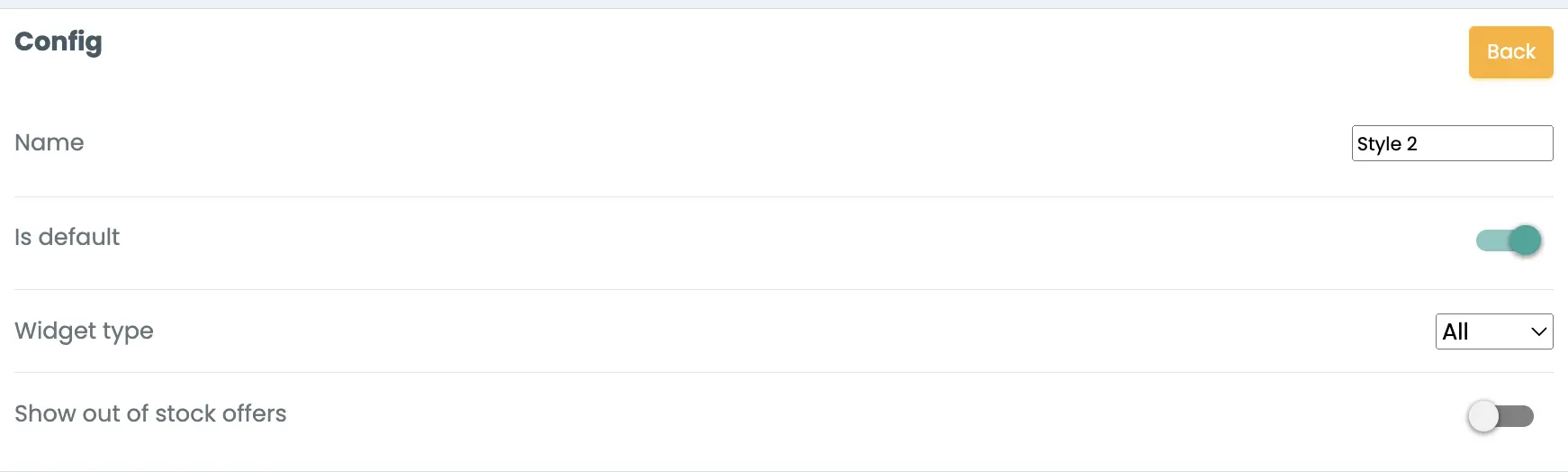
If you click this button your widgets will start showing the out of stock offers on the bottom of the widgets along with the usual in stock offers and this is what they will look like:
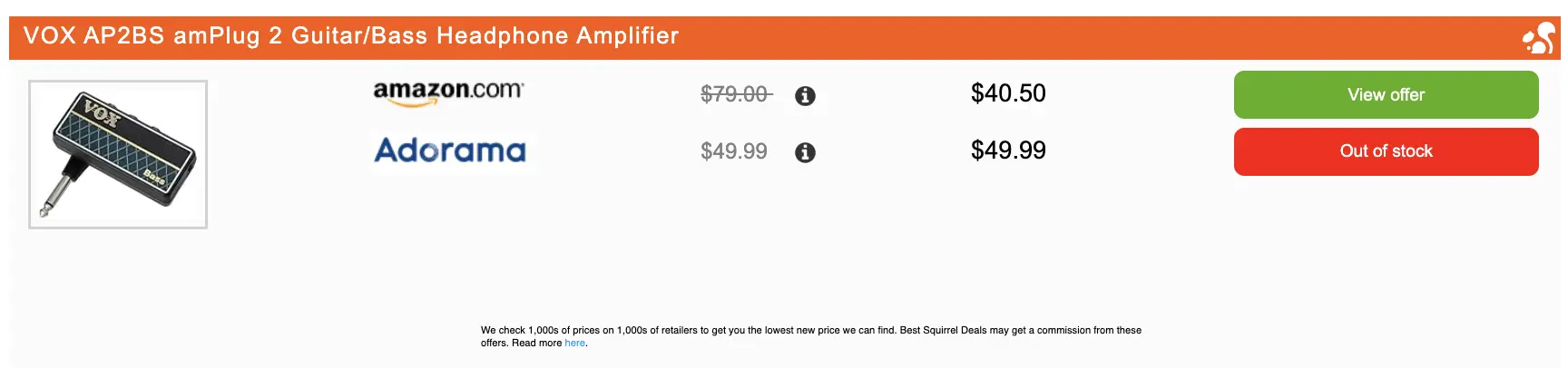
This button is customizable, you can choose to change the colour of the button, the colour of the font, the text that is shown in the button and if that button is clickable or not. Here you can see these customizable features:
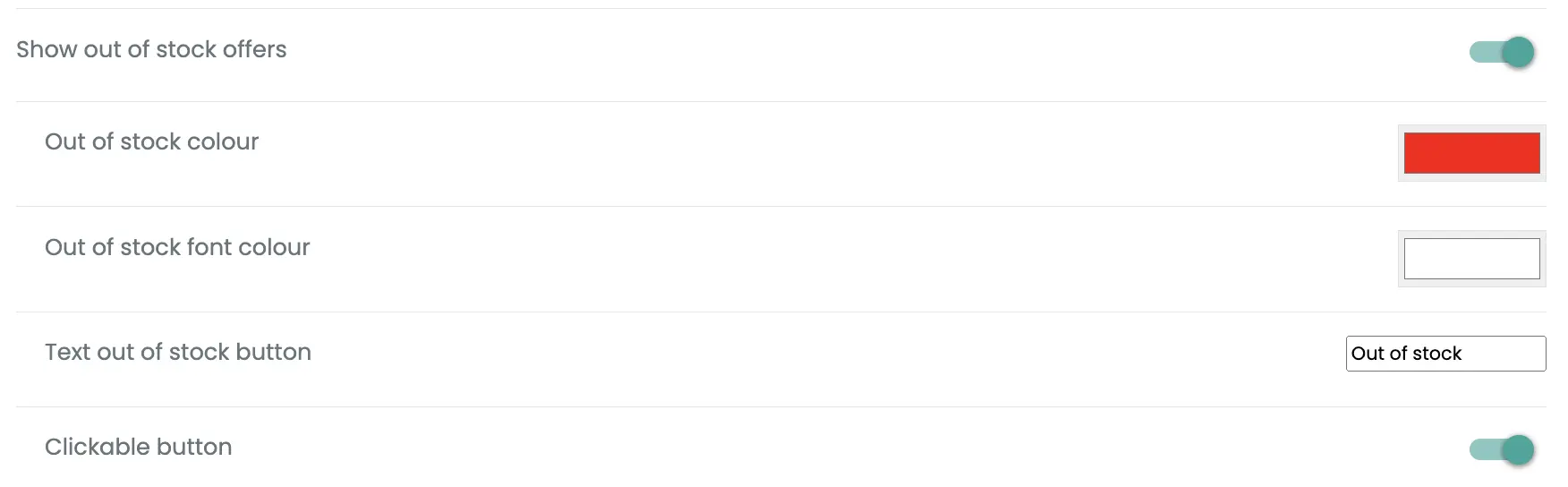
If you select the “Clickable button” you will still be able to click the out of stock offers and be redirected to the product page even if you won’t be able to buy it, as you can see with the offer from the example above:
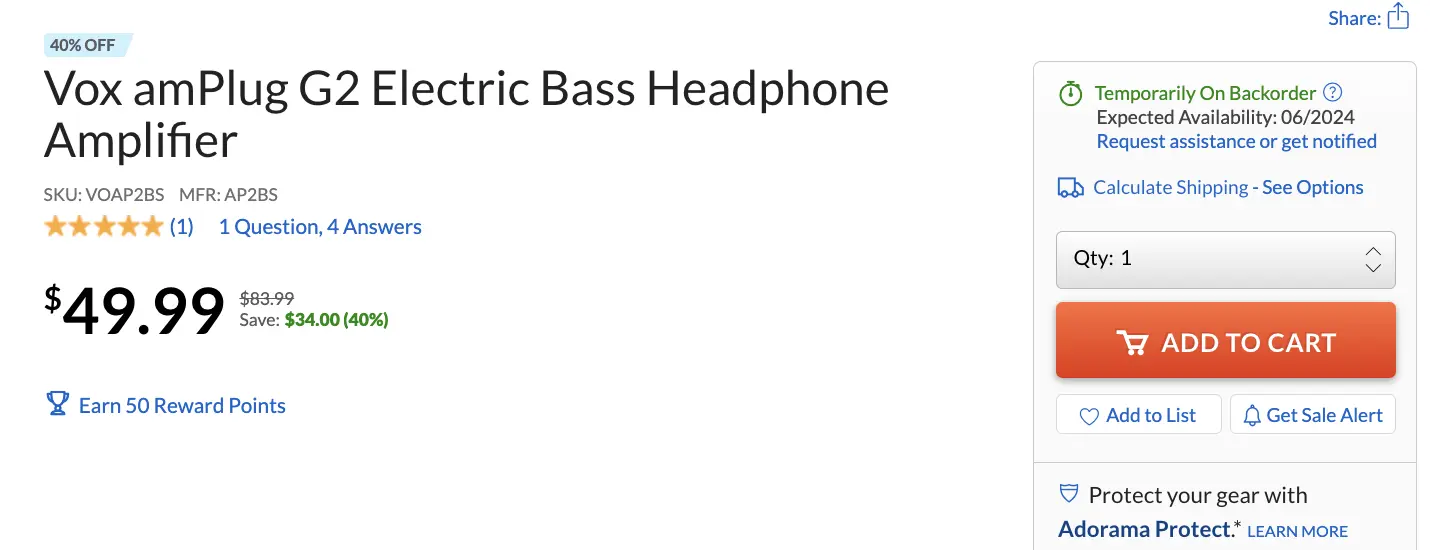
Once an offer is back in stock the offer will automatically go back to the usual green button and the top of the widget (if the price is the lowest available).
At Squirrel we’re committed to making your experience as seamless and enjoyable as possible and with this new “Out of Stock” feature you can be confident that you won’t miss out on any deals. Try it out and see the difference for yourself!
